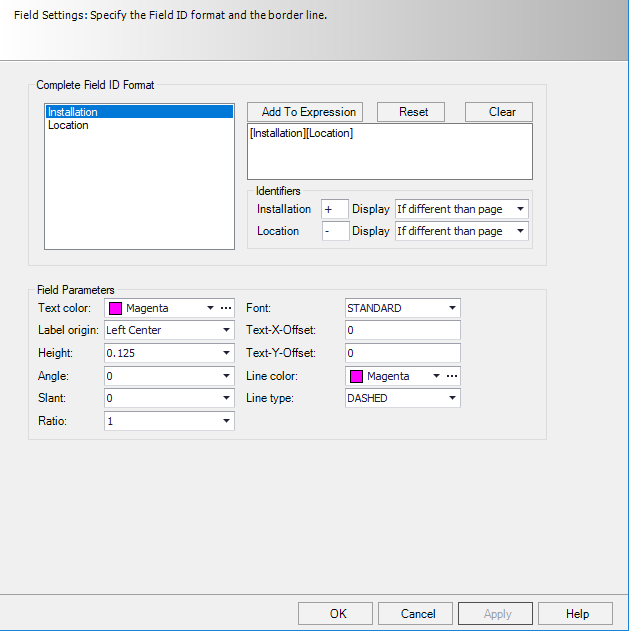Field Settings
The Field Settings page allows you to define the default settings which populate the Insert Field dialog. Default values are provided with the install but this page lets you modify those defaults if desired.
Note: These settings serve
as default values when placing a new field in a drawing. These default values
can be overridden in the
Insert Field dialog during the placement process.